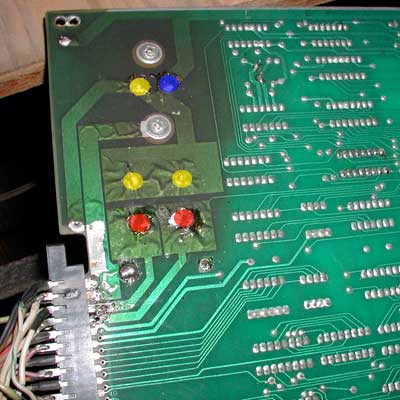Atari's early black and white games all had their power supply circuitry, CPU circuitry, and sound circuitry integrated on one board. If your game on power up makes a humming noise from the speakers and shows nothing on the display, it's possible the game's ICs are not getting the +5v DC that they need to operate. Here's how to test the power supply of Sprint 2 (and possibly other Atari games from this era).
The image to the below shows the test points for the Sprint 2 power supply. Click it for a larger view of the image.
Place multimeter leads on each of the RED points to test AC input on board. The multimeter should read around +16.5v AC. If it is dramatically different (mine is 17.5v AC), check the edge connector and cabinet wiring.
Place black multimeter lead on a DC ground point (a 7400 series IC is a good option)
-then-
Place red lead of the multimeter on each of the YELLOW points. These should measure about +10v DC.
Place the red lead of the multimeter on the BLUE point. This point should read +5v DC. If it doesn't, the L323 could be bad.
Please note: a short somewhere on the board can cause the readings at the YELLOW and BLUE points to be off while the components of the power supply are in fact fine - this is currently happening on one of my Sprint 2 pcbs.